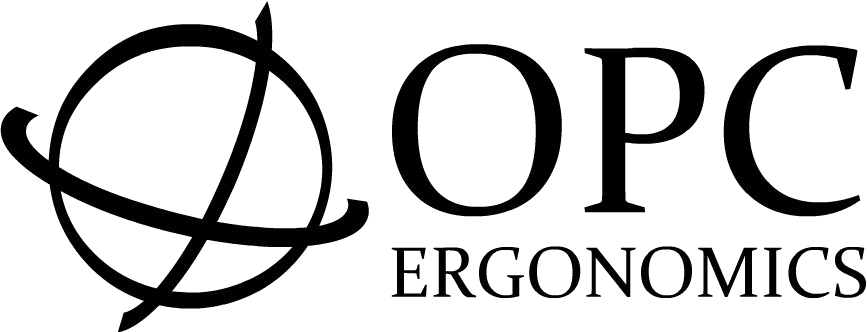A contoured keyboard
The Advantage2 is a contoured keyboard designed to provide maximum comfort and productivity for Windows and Mac users. Equipped with Cherry MX Brown mechanical key switches and the SmartSet Programming Engine.
A market leader in computer ergonomics
The Advantage2 features the patented Contoured keyboard design and low-force mechanical key switches to address the major risk factors associated with keyboarding for maximum comfort.
With the SmartSetTM Programming Engine, Advantage2 features powerful programming tools designed so users can customise the keyboard to boost productivity.
Product code
KB600
Contoured design maximises comfort and boosts productivity

Fixed Split
Hands are positioned at shoulder-width to keep wrists straight and reduce ulnar deviation.

20 Degree Tenting
Tenting elevates the thumb side of the hand to reduce forearm pronation caused by flat keyboards.

Compact Design
Tenkeyless layout with embedded keypad results in closer mouse placement for less “over-reach” strain.

Palm Supports
Integrated palm supports and cushioned palm pads promote neutral wrist position reducing harmful wrist extension

Concave Key Wells
Hands and fingers are placed in a natural, relaxed position to shorten key-reach and reduce over-extension.

Sculpted Home Row
Find the home row without taking your eyes off the screen with sculpted home row keycaps.

Thumb Keys
Use stronger thumbs rather than weaker pinkies to access heavily used keys like Space, Backspace, and Enter.

Vertical Keys
Orthogonal key arrangement mirrors the natural motion of your fingers to increase speed and comfort.
Mechanical Key Switches
The Advantage2 utilises the Cherry MX Brown stem low-force tactile key switches. “Tactility” is a slightly elevated force around the midpoint of the stroke of the key which lets you know the switch is about to be activated. A tactile response is preferred by many ergonomists, because it cues your fingers that activation is about to occur and can reduce the frequency of “bottoming out” the switch with a hard impact.
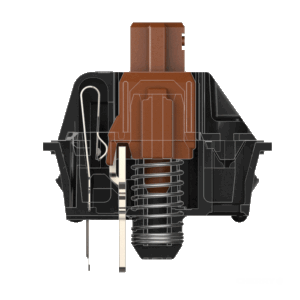
SmartSet
The fully programmable Advantage2 features Kinesis’s all-new SmartSet Programming Engine that allows you to customize the keyboard’s layout without installing any clunky software or special drivers, or accessing the internet. Record macros, remap keys, and much, much more using convenient onboard shortcuts. SmartSet works on all major operating systems and enables users to easily create, view, edit, share, and backup their custom layouts.
Dual-Layer layouts with secondary actions embedded in the “Keypad” layer
US Version: Windows/Mac/PC Switchable (extra keycaps included)
International Versions: Extra Windows keycap included
One-touch, onboard key remapping so you can customize the layout to suit your typing style and preferences
Heavy-duty, on-the-fly macros up to 300 characters long. Choose from 9 playback speeds and add timing delays to ensure proper playback.
Native Dvorak layout which can be customized independently of the default QWERTY layout.
All settings are saved to the keyboard’s 4MB flash memory.
Specifications
Plug-and-Play compatible with all USB operating systems (no special drivers required)
Windows 7, 8 & 11
Mac OS X 10.4+
Linux
Android
Chrome
Mechanical Key Switches
Alphanumeric Keys: Cherry MX Brown
Peak Force: 55 grams
Activation Force: 45 grams
Travel Distance: 4.1 mm
Function Keys: Cherry ML
Peak Force: 50 grams
Activation Force: 45 grams
Travel Distance: 3 mm
Dimensions
Width: 16.50 inches
Depth (front-to-back): 8 inches
Max height: 2.875 inches
Distance between F & J Keys: 9 inches
Weight: 2.20 lbs
USB cable length: 6 feet 3 inches; 6 feet 1 inch from back edge of keyboard