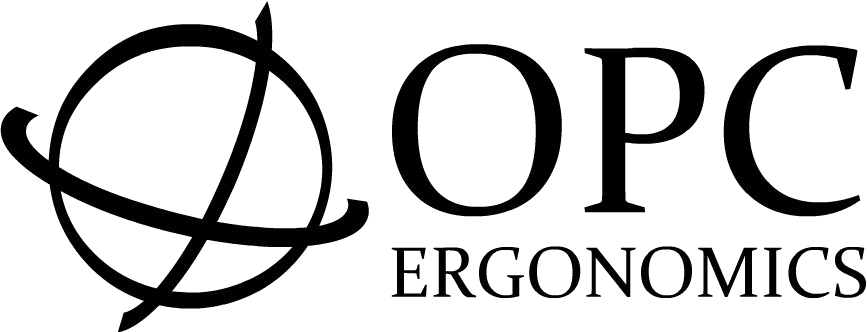A laptop stand that enhances workspaces
The Ergoapt Axis Laptop Stand is a compact and lightweight laptop stand with an integrated USB hub that promotes ergonomics and boosts connectivity.
Product code
OPC17X
Elevate workspaces and efficiencies
Combining a laptop stand with a USB hub creates a powerful solution that enhances both ergonomics and connectivity for users.
The laptop stand elevates the device to a comfortable level, promoting better posture and reducing neck and back strain. Laptops now typically have fewer USB ports, which can limit connectivity. However, integrated USB hubs expand the number of available ports, allowing users to connect multiple peripherals simultaneously. This enhances flexibility and productivity while helping to reduce cable clutter.
This combination not only streamlines the workspace by consolidating connections into a single, organised unit but also improves overall productivity by providing easy access to essential devices.
Ideal for hybrid workers and those on the go, this innovative setup transforms workspaces into an efficient and comfortable environment, making it easier to manage devices without sacrificing performance or accessibility.
The Stand
The Ergoapt Axis Laptop Stand features six angle adjustments, allowing users to customise their setup for optimal posture and comfort, reducing the risk of shoulder and neck pain associated with low monitor positions.
The frame is crafted from aluminum alloy and silicone anti-slip pads are located on the legs, surface, and stoppers ensure stability and reduce wobbling, making this stand a practical solution for any workspace.
The lightweight design is highly portable and folds into a slim profile for easy transport.

The benefits of laptop stands
Laptop stands offer a variety of benefits that enhance the overall user experience, particularly for those who frequently work on laptops in different environments.
Key advantages of laptop stands include ergonomic support, increase comfort and portability.
Additional Laptop Stand Benefits
Ergonomic Support
By elevating the laptop screen to eye level, laptop stands help reduce neck and back strain, promoting better posture during extended use.
Proper alignment of the screen can minimise eye strain, as users can maintain a more natural line of sight.
Increased Comfort
The adjustability of laptop stand allows users to find the most comfortable position for their specific needs.
Elevating the laptop can improve airflow, helping to keep the device cooler and preventing overheating during long sessions.
Portability
Designed for easy transport, laptop stands are lightweight and foldable, making them convenient for travel.
Laptop stands can be used in various settings, such as home offices, coffee shops, co-working spaces, or while traveling.
Overall, Laptop Stands are an essential tool for enhancing comfort and ergonomics, making them ideal for mobile professionals and remote workers.
The USB Hub
A USB hub transfers data by connecting to a Host Port on a laptop, which serves as the primary interface for managing data communication between the hub and the other devices connected to the hub.
The USB hub incorporated into the bottom leg of the Ergoapt Axis Laptop Stand features the following ports:
USB-C Port 1 - Power Delivery (PD) Charging
The USB-C PD port on the hub is designed exclusively for power delivery and charging devices, providing a maximum output of 100W (20V at 5A).
This port does not support data transfer, solely delivering efficient and rapid charging capabilities. With Power Delivery technology, this port ensures that connected devices receive the appropriate power levels for fast and safe charging, making it an essential feature for users who need to keep their devices powered during use.
This port provides fast charging capabilities by drawing power from the connected Host Port (Port 5), whether it’s a laptop or another power source.
USB-A Ports 2 and 3 - Data Transfer, Device Connection and Power Supply
While the hub is connected to a laptop via the Host Port (Port 5), Ports 2 and 3 provide:
Data Transfer: Transferring files, documents, and media between a computer and peripherals such as external hard drives at transfer speeds of up to 480 Mbps, which is characteristic of USB 2.0 technology.
Device Connection: Connect additional devices/peripherals such as keyboards and mice.
Power Supply: Provides a power output of 5V at (450mA). This allows the port to deliver up to 2.25 watts of power, making it suitable for charging smaller devices such as smartphones, Bluetooth accessories, and other low-power peripherals.
USB-C Port 4 - Data Transfer, Device Connection and Power Supply
This USB C port provides the same functionality as the USB-A ports: Data Transfer, Device Connection and Power Supply.
USB-C Port 4 - Data Transfer, Device Connection and Power Supply
This USB C port provides the same functionality as the USB-A ports: Data Transfer, Device Connection and Power Supply.

When not in use as a laptop stand, the Ergopat Axis can be easily closed and still utilised as a USB Hub.
The benefits of USB HUBS
Laptops now typically have fewer USB ports, USB hubs enhance connectivity by expanding available USB ports for simultaneous device connections, provide convenience by allowing easy access to multiple devices from a single location, and promote organisation by consolidating connections and reducing cable clutter in the workspace.
Additional USB HUB Benefits
Increased Connectivity
USB hubs expand the number of available USB ports, allowing users to connect multiple devices simultaneously, such as keyboards, mice, and external hard drives.
Convenience
With a USB hub, you can easily access multiple devices from a single location, reducing the need to reach around the back of your computer or laptop for individual ports. This convenience is especially beneficial for users with limited USB ports.
Organisation
USB hubs help keep your workspace organised by consolidating connections into one central location. This reduces cable clutter and makes it easier to manage your devices.
4 in 1 Data and Charging CAble
A convenient 4 in 1 cable is included with the Ergoapt Axis, combining USB-C, USB-A and Lightning connections for versatile compatibility with laptops and other devices.
The cable connects to the Host Port (USB-C) of the hub and provides the following connection option to a laptop or other device for data and or charging:






USB-C to USB-C
USB-C to Lightning
USB-C to USB-A
Key Features
Foldable Design
The Ergoapt Axis Laptop Stand boasts a foldable design that is both lightweight and compact, making it easy to transport.
The frame is crafted from aluminum alloy and silicone anti-slip pads are located on the legs, surface, and stoppers ensure stability and reduce wobbling, making this stand a practical solution for any workspace.
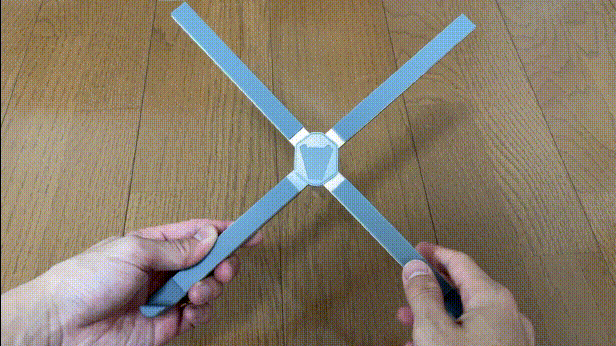
Ergonomic Design
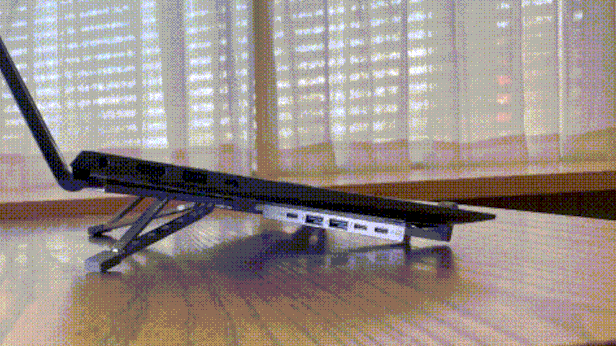
With six levels of height adjustment, users can easily customise the height and viewing angle to their preference, ensuring a comfortable viewing angle that promotes better posture.
Once the ideal height is selected, the stand locks into place, ensuring that the stand is stable during use.
USB Hub
When connected to a laptop via the Host Port (Port 5) with the included cable, the integrated hub features a USB-C PD port, a USB-C port and 2 x USB-A ports.
These ports can be used for Data Transfer, Device Connection and Power Supply.
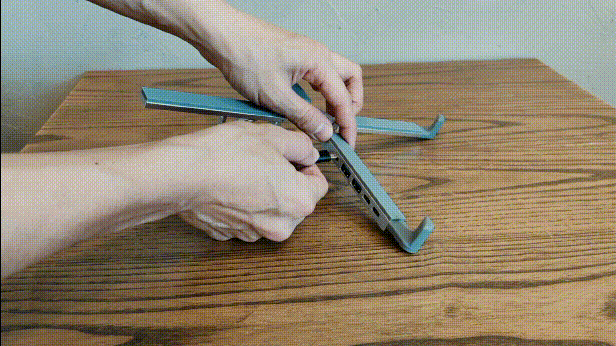
Versatile Cable

The Ergoapt Axis is supplied with a data/charging cable, each end it fitted with an adapter to increase connectivity and compatibility.
The cable connects to the Host Port (USB-C) of the hub and provides connection options for USB-C, Lightning and USB-A.
Travel Pouch
For the ease of transport, a pouch is supplied that can accommodate the stand and the cable.
Dimensions
Length | 305mm |
|---|---|
Height (closed) | 15mm |
Width (closed) | 30mm |