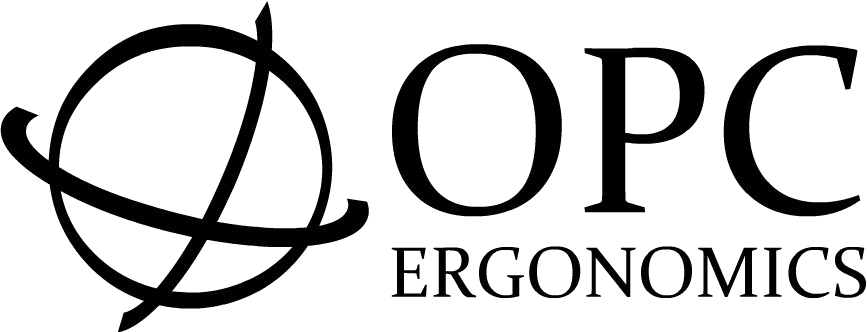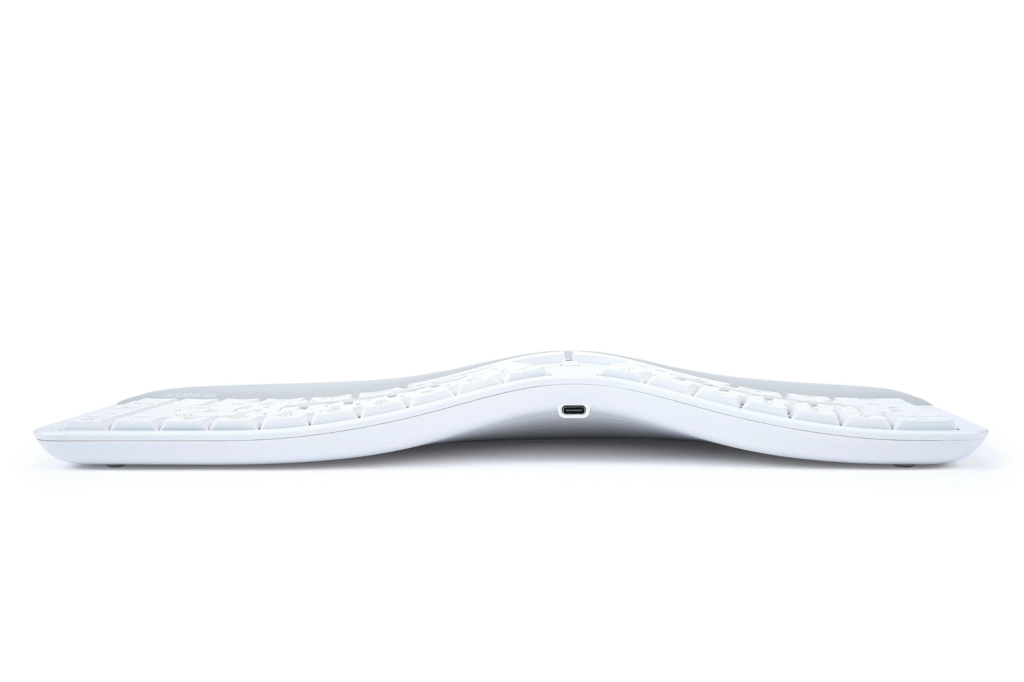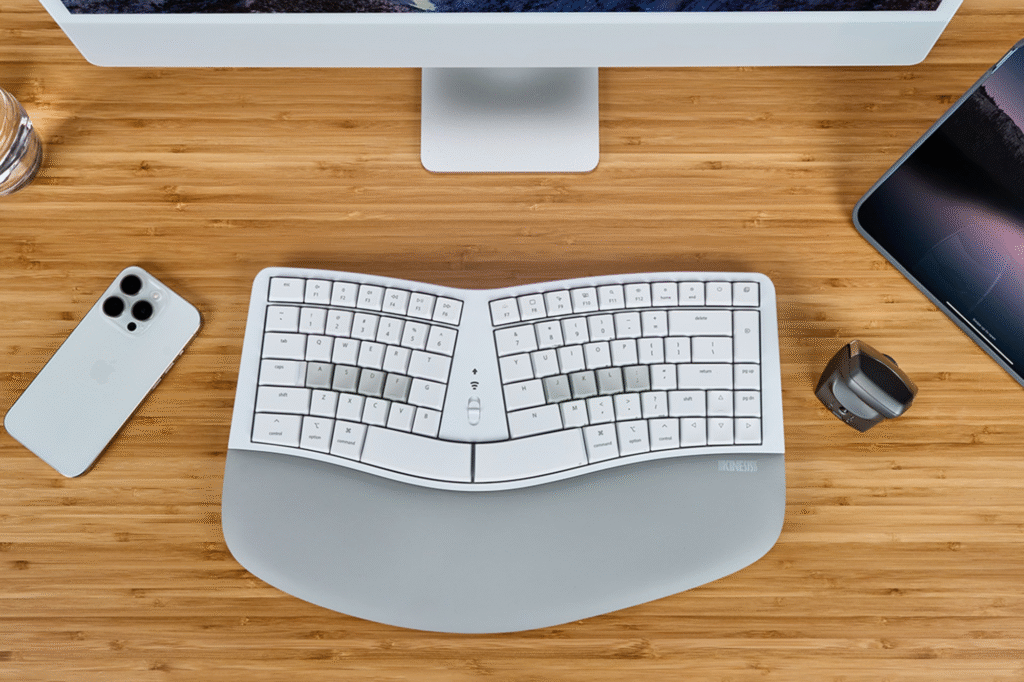Classic Design Meets Modern Innovation
The mWave Mechanical Keyboard reimagines the iconic ‘sculpt’ design, blending style, technology and functionality for an enhanced typing experience.
Equipped with backlighting, seamless programmability, and an integrated keypad, the mWave offers both wired and wireless connectivity options.
Available in layouts for Windows and Mac, the mWave retains the ergonomic benefits of the beloved sculpt keyboard design while enhancing functionality to meet the demands of modern users.
Product code
mWave for PC Black
KB150P-TAC
mWave for Mac White
KB150M-TAC
Powerful Dual Layer Layout
With its tenkeyless layout, the base layer layout of the mWave features all the essential keys you need, including full-size function keys, arrow keys, and convenient navigation keys like Home/End and Page Up/Page Down, while eliminating unnecessary extras.
An integrated keypad can be accessed using the Fn key to switch to the Fn layer, allowing for easy data entry without leaving the home row. Keypad actions are legended on the front of the keycaps.
Additionally, the keyboard includes 12 multimedia actions for convenient control right at your fingertips.

Fully Programmable
The new Kinesis Clique Programming Engine makes custom programming your keyboard easy. Just connect your mWave to a desktop PC with the USB cable and launch Clique using a Chrome or Edge browser. You can reprogram your keyboard in real-time and save your changes directly to the keyboard with the click of a button.
Key Ergonomic Features
Fixed Split Design
Split design positions hands closer to shoulder-width in proper typing form to reduce ulnar deviation.
This alignment helps maintain a more natural posture, allowing the arms to rest comfortably at the sides rather than being stretched outwards.

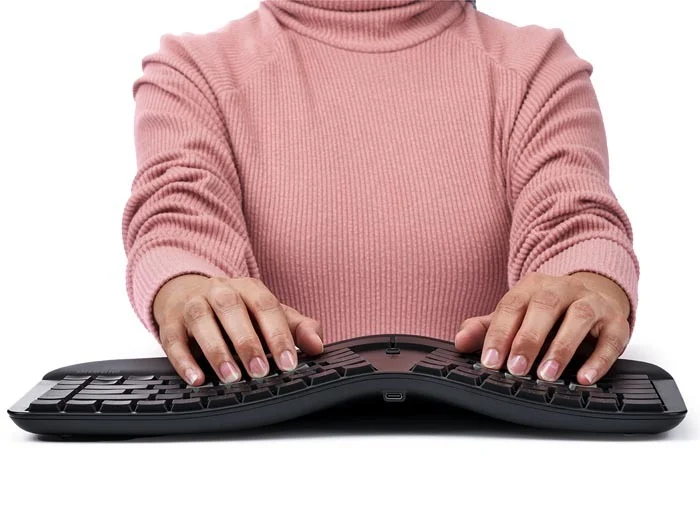
Integrated Tenting
Tenting elevates the thumb side of the hand to reduce forearm pronation caused by flat keyboards.
This adjustment helps to minimise forearm pronation, promoting a healthier alignment during typing.
Integrated Palm Support
Velvety smooth, washable palm support promotes neutral typing position to reduce wrist extension.
When the palms are adequately supported, the wrists can remain in a more natural alignment, reducing wrist extension.


Compact Tenkeyless Layout
Tenkeyless layout with embedded keypad results in a smaller footprint for closer mouse placement.
Keeping the mouse within easy reach encourages a more natural arm position, promoting better posture and reducing the risk of repetitive strain injuries.
Reduce finger strain
The mWave features Gateron Low Profile Mechanical Key Switches (KS-33 2.0).
These low profile tactile mechanical switches feature a low actuation force and a full buffer zone for less bottoming out.


Negative Tilt
Attach the magnetic feet for a negative typing angle.
A negative typing angle helps to keep the wrists in a more natural and neutral position. This alignment encourages users to maintain a more relaxed wrist posture.
Dual Connectivity and Multi Channel
Connect via USB wired or Bluetooth wireless. Pair up to 2 Bluetooth devices and switch between instantly.
Use the 3 position Profile Switch to control which device the keyboard sends keystrokes to.


Tactile Home Row and Arrows
Find the home row and arrow keys without taking your eyes off the screen thanks to their unique sculpted shape.
Sculpted keys are specifically designed to facilitate touch typing, the distinct shape of these keys provides tactile feedback, significantly improving typing speed and overall efficiency.
Available Backlighting
Connect the keyboard via USB to illuminate the key legends.
This feature is particularly valuable for those who may struggle to read the keys without adequate lighting, increasing productivity.

Dimensions
Width | 387mm |
|---|---|
Depth | 241mm |
Height | 45mm |
Specifications
Plug-and-Play compatible with all USB operating systems
Windows
macOS
iOS/iPadOS
Linux
Android
Chrome
Connectivity: Wired USB or Wireless Bluetooth
Technology: Bluetooth Low-Energy (BLE)
Multichannel: Switch instantly between 2 Bluetooth-enabled devices
Range: ~10m
Power Source
The mWave can be powered via the included USB cable or via its 2 included AA Batteries
Battery life: ~18 Months
Backlighting
Available whenever connected over USB
Switches
Gateron Low Profile Mechanical Key Switches (KS-33 2.0)
These new low profile switches provide the same great typing feel, travel, and durability. But without all the unnecessary height, maximizing ergonomics.
Tactile Feel
Low Force (55g)
Full Travel (3.0mm)
Buffer Zone (1.3mm)
Durable (60M Presses)
Electronics
Powerful Dual Layer Layout
Tenkeyless Layout
The mWave features all the keys you need, and none you don’t. Full-size Function keys, Arrow keys, and convenient Navigation keys like Home/End, Page Up/Page Down plus Insert/Delete.
Integrated Keypad
Use the Fn key to toggle into the Fn Layer for access to the standard numeric keypad actions. The integrated keypad makes data entry easy without ever leaving the home row.
Multimedia Actions
The mWave features 12 Windows hotkeys right at your fingertips:
Mute
Volume Down
Volume Up
Previous Track
Play/Pause
Next Track
Keyboard Backlight
Toggle
Desktop
Snapshot Tool
Show All Windows
Search
Clear current Bluetooth
Profile on keyboard for re-pairing
Windows hotkeys accessed by tapping the Fn key.
Fully Programmable with Clique
Thanks to the new Kinesis Clique Programming Engine custom programming your keyboard has never been easier. Just connect your mWave to a desktop PC with the USB cable and launch Clique using a Chrome or Edge browser.
You can reprogram your keyboard in real-time and save your changes directly to the keyboard with the click of a a button.
No software to download
No drivers to install
No files to transfer
No firmware to flash
No account to create