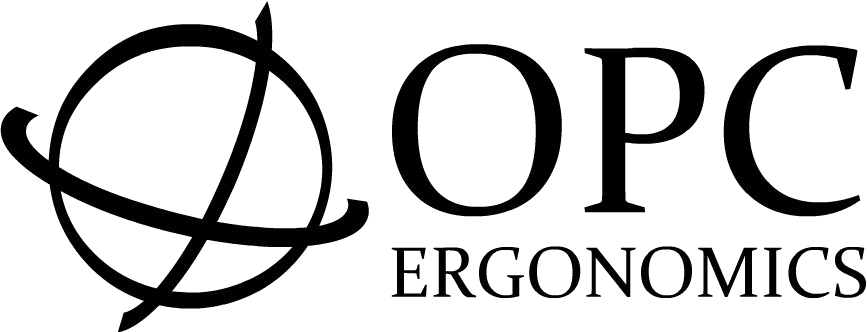A unique patented contoured design
The design of the Evoluent improves comfort and control when mousing. The patented shape supports the hand in a relaxed handshake position while allowing the thumb to rest in a naturally contoured notch.
This positioning eliminates forearm twisting and minimizes the effort required to use the mouse.
The mouse remains stable when pressing buttons because the thumb naturally opposes the finger movements.
Product code
VM4SW

Relaxed Handshake Position
The ergonomic contoured shape of the Evoluent VerticalMouse 4 supports the hand in a natural neutral handshake position that eliminates forearm twisting.

Arm in a neutral position.
Evoluent VerticalMouse 4

Arm in a twisted position.
Standard horizontal mouse
Finger positions are similar to a traditional horizontal mouse, but rather in a vertical orientation. As a result, switching to the Evoluent Vertical Mouse in intuitive.
Clicking the mouse buttons does not result in unwanted movement because the thumb naturally opposes other finger movements.
6 programmable buttons
The Evoluent 4 series features 6 programmable buttons.
Two thumb operated buttons and 3 finger operated buttons are provided, with the scroll wheel providing a sixth button.
The buttons can be programmed for custom functions via the Evoluent Mouse Manager driver.
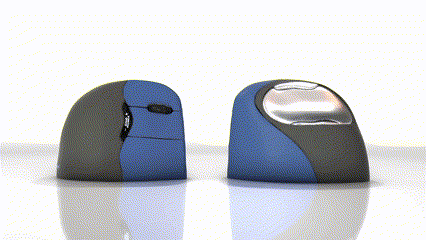
A powerful and intuitive driver
The Evoluent Mouse Manager is an optional but powerful software that may be installed to configure the buttons to perform many common functions.
This reduces the need to frequently move your hand between the mouse and the keyboard, and the need to move the mouse and click different areas of the screen.

Features

Comfortable and easy to use
The shape is thoughtfully sculpted for uncompromised comfort and easy-to-reach programmable buttons. No finger contortions are needed to operate the buttons.

Adjustable Pointer Speed
A button behind the wheel enables quickly changing the pointer speed to suit different tasks: select higher DPI for general use; select lower DPI for drawing and photo editing, etc.

Improved thumb rest
The thumb rest has been reshaped to provide even more comfort over earlier versions.

Pointer speed indicators
Up to four lights show pointer speeds from slow to fast.

Two thumb buttons
A new bottom thumb button provides greatly extended functionality when used with the included driver.
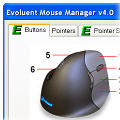
Powerful and intuitive driver
Evoluent Mouse Manager for Mac provides extensive but easy to use functionality for 6 buttons through a simple and intuitive interface.

Extended lip prevents rubbing
An extra wide lip along the bottom edge prevents the last finger from rubbing the desk.

Bluetooth connectivity
Connects to Mac systems via Bluetooth.
Dimensions
Height |
75mm |
|---|---|
Width |
81mm |
Depth |
110.5mm |