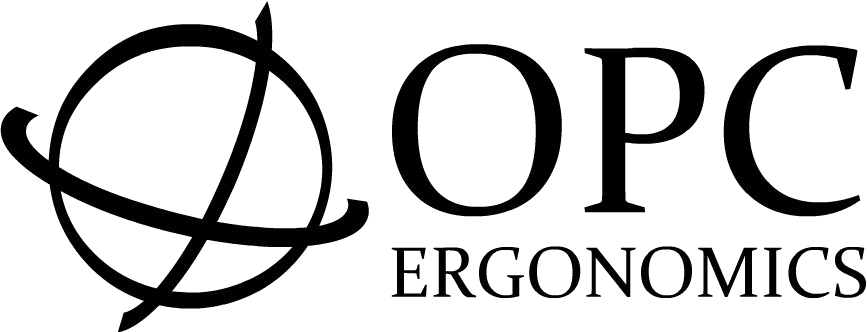Convert the Microdesk for use with low monitors and multiple desk levels
When attached to a Microdesk, the Straight Side Accessory reduces the angle of the Microdesk.
The Microdesk Straight Side Accessory pack is compatible with both the Regular and Compact Microdesk.

Product code
ASS
Attaching Straight Sides makes the Microdesk more effective for people with especially low monitors, on a standard flat desk.
Using the Straight Sides and placing the long feet at the rear means that the Microdesk will not obscure the users screen. This is particularly useful for shorter people or those who use graduated lenses.
Microdesks with Straight Sides attached are also more suitable for use with a keyboard tray or on split level desks, such as portable sit-to-stand units.
The Straight Sides allow the Microdesk to ‘step’ down onto a lower desk level, by placing the longer legs at the front of the platform with the shorter ones at the rear.

Microdesk with Straight Sides Accessory used with a Sit to Stand converter.

Microdesk with Straight Sides Accessory used with a Keyboard Tray.
Key Features
Compatible with the Regular and Compact Microdesk
Recommended for use in conjunction with low monitors or multi level desk workstations