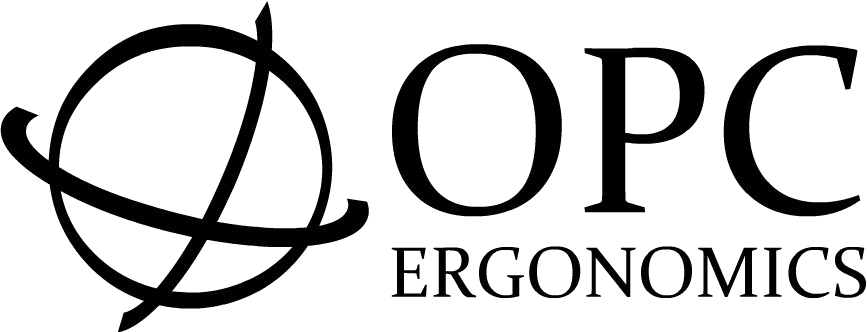It’s A Stretch With Conventional Keyboards
A conventional full feature keyboard has navigation and numeric keys located on the right side. When the character keys are centered in front of the user in a proper typing position, stretching to the right is required to reach the mouse.

Product code
R3K
The R3K reduces reach to the mouse
The R3K keyboard’s numeric keypad is uniquely placed on the left side, so that the mouse can be positioned closer on the right. This greatly reduces the reach required for the mouse and offers a more relaxed arm position.
The left side navigation and numeric keys may be operated with the left hand to reduce reaching for them while using a right-hand mouse.


When using a conventional right-hand keyboard, the navigation and numeric keys occupy valuable space on the right side.
While using a conventional keyboard, centering the character keys front of you in a proper typing position, requires you have to stretch out your arm to reach the mouse.


When using a R3K, reach to the mouse is greatly reduced for a more relaxed arm position.
The R3K’s numeric keypad is uniquely on the left side to let you put the mouse much closer.
R3K reduces reach while using the keyboard

A conventional keyboard requires movement from the mouse to the keyboard to press Enter, Del, Page Up, Page Down, Backspace, Home and End.
The R3K keyboard has these often-used keys duplicated on both sides.
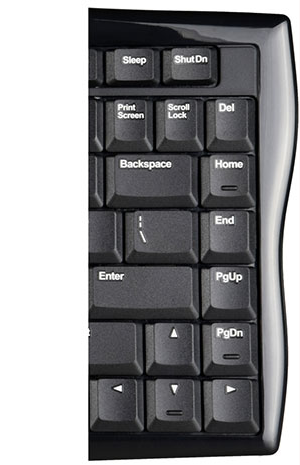
One touch shortcut keys
The shortcut keys on many keyboards, are embedded in other keys. Accessing them requires simultaneously pressing Fn and the shortcut key, using two hands. The Evoluent keyboard has dedicated Windows shortcut keys that are accessed with one touch.
Features
Numeric Keypad on the Left
Allows those who mouse with the right hand to bring the mouse into the comfort zone, without sacrificing the convenience of a built-in numeric keypad.
Low Profile
The low profile design reduces wrist strain when typing.
Two Sets of Navigation Keys
Page Up, Page Down, Home, End, and arrow keys are located on both the left and right hand sides of the keyboard to facilitate rapid and seamless adjustment to the new layout.Hotkeys
Hotkeys offer one-touch access to frequently needed functions such as Undo, Cut, Copy and Paste, to default browser and email programs, to volume and media controls, as well as sleep and shut down commands.
Dimensions
Width | 403mm |
|---|---|
Depth | 171mm |
Height | 20mm |